Microsoft Flight Simulator Handbook
by Jonathan M. Stern
Left Turning Tendencies
In certain flight conditions, a single-engine, propeller-driven airplane has a tendency to turn to the left. This tendency results from four factors (see Figure 2.13):

- The torque of the engine causes a left rolling tendency. For each and every action, there is an equal and opposite reaction. As viewed from the cockpit, the crankshaft on an American-made engine rotates clockwise. The opposite reaction is for the airframe to roll to the left.
- The propeller propels air currents around and about the airframe in a clockwise direction (as viewed from the rear). The airstream strikes the left side of the vertical stabilizer and rudder, yawing the nose of the airplane to the left.
- Gyroscopic precession from the rotation of the crankshaft and propeller causes the airplane to yaw to the left.
- In nose high attitudes, a left-turning tendency results from the fact that the descending propeller blade takes a bigger bite out of the air than does the ascending blade, which is on the left. This P-factor adds to the left-turning tendency when the airplane is in a nose-high attitude.
All four left-turning factors are greatest when the airplane is at full power and low airspeed. Accordingly, these tendencies cause the greatest problem during takeoff, requiring that they be countered with application of a significant amount of right rudder.
With Flight Simulator, the left-turning tendency can be turned on or off within the Sim/Realism dialog box. With the Realism Level at the maximum setting, the left-turning tendencies are present. Without add-on rudder pedals with which to counteract the left-turning tendency with right rudder, it is best to leave this feature of Flight Simulator turned off. To do so, set Realism Level to its lowest setting.
Turning Flight
Airplanes turn by directing lift created by the wings to one side or the other. When the airplane banks, the lift generated by the wings has a vertical component, which counteracts gravity, and a horizontal component, which counteracts centrifugal force and causes the airplane to turn (see Figure 2.14). The tail surfaces have a streamlining effect (similar to a weathervane), causing the airplane to fly a curved path rather than moving sideways through the air.
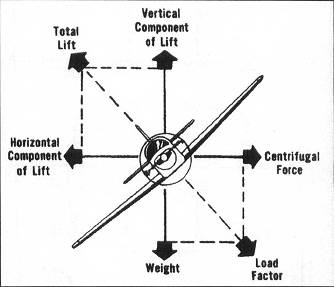
Because the total lift produced by the wings when the airplane is turning is divided between a vertical component and an horizontal component, there is less lift available to counteract gravity. The transfer of lift to a horizontal component requires, if altitude is to be maintained, that the angle of attack and/or the airspeed be increased in the turn.
The turn is initiated by clockwise or counterclockwise movement of the control yoke in the cockpit. For example, if a left turn is desired, the control yoke is moved counterclockwise, raising the left aileron and lowering the right aileron. Although this movement of the ailerons causes the airplane to bank to the left, the lowered right aileron causes drag. The drag on the lowered right aileron tends to yaw the airplane to the right—a reaction known as adverse aileron yaw. The primary function of the rudder in flight is to overcome adverse aileron yaw (see Figure 2.15).

By applying left rudder in combination with the left aileron, the adverse aileron yaw is overcome. The use of aileron and rudder must be coordinated. Proper coordination may be maintained by a seat of the pants feel or with reference to the inclinometer, which is covered in the following Instruments section.
Table of Contents
Previous Section: Forces Acting on the Airplane
Next Section: Climbing Flight
